Common Verbs
Here's a list of the common verbs that you'll most likely use the most.
Keep¶
The keep verb allows you to grab a subset from the original collection.
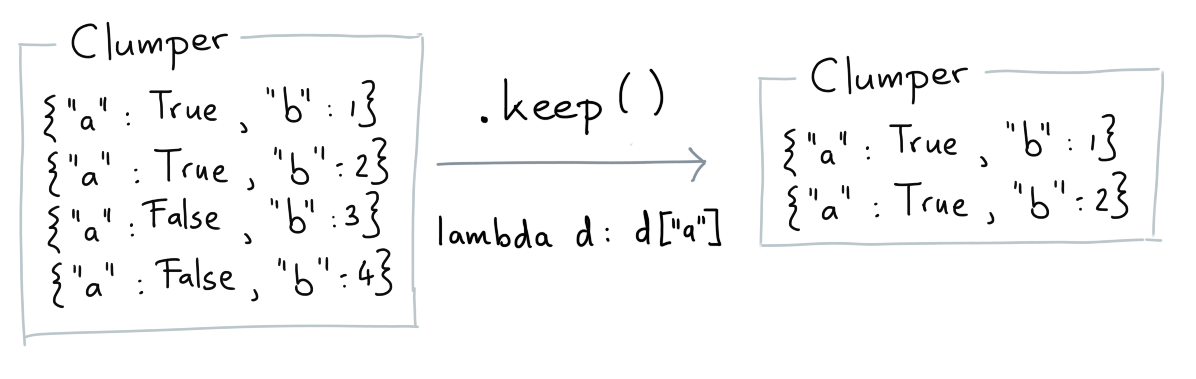
Base Example¶
Here's a basic example of what keep does.
from clumper import Clumper
list_dicts = [{'a': 1}, {'a': 2}, {'a': 3}, {'a': 4}]
clump = Clumper(list_dicts).keep(lambda d: d['a'] >= 3)
expected = [{'a': 3}, {'a': 4}]
assert clump.equals(expected)
Dropping Missing Values¶
Libraries like pandas offer verbs like .dropna().
This library does not because we handle missing values
differently. If you've got a collection with a missing value
then you can simply remove it via .keep() though.
from clumper import Clumper
data = [
{"a": 1, "b": 4},
{"a": 2, "b": 3},
{"a": 3, "b": 2},
{"a": 4},
]
clump = Clumper(data).keep(lambda d: 'b' in d.keys())
expected = [
{"a": 1, "b": 4},
{"a": 2, "b": 3},
{"a": 3, "b": 2},
]
assert clump.equals(expected)
Mutate¶
The mutate verb allows you to add/overwrite data to each item in the collection.
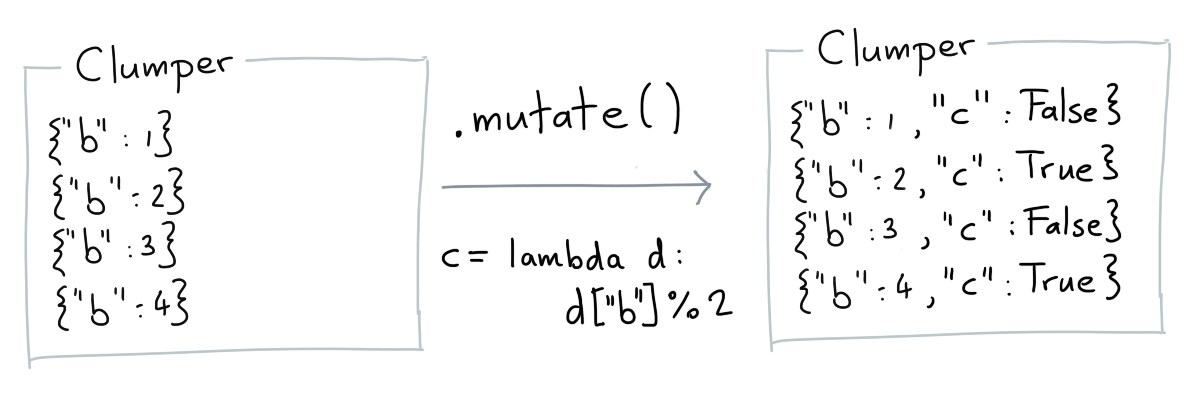
Base Example¶
from clumper import Clumper
list_dicts = [
{'a': 1, 'b': 2},
{'a': 2, 'b': 3, 'c':4},
{'a': 1, 'b': 6}]
result = (Clumper(list_dicts)
.mutate(c=lambda d: d['a'] + d['b'],
s=lambda d: d['a'] + d['b'] + d['c']))
expected = [
{'a': 1, 'b': 2, 'c': 3, 's': 6},
{'a': 2, 'b': 3, 'c': 5, 's': 10},
{'a': 1, 'b': 6, 'c': 7, 's': 14}
]
assert result.equals(expected)
Sort¶
The sort verb allows you to sort the collection based on the values of items.
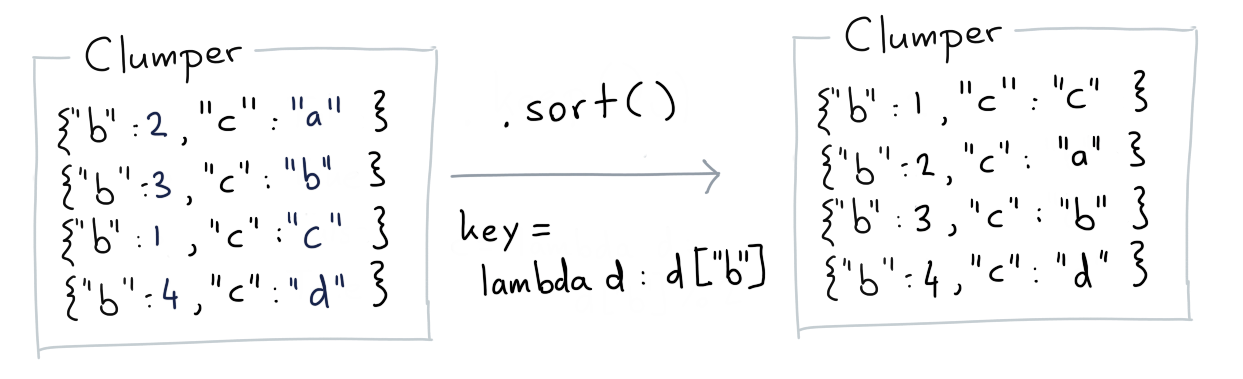
Base Example¶
from clumper import Clumper
list_dicts = [
{'a': 1, 'b': 2},
{'a': 3, 'b': 3},
{'a': 2, 'b': 1}]
(Clumper(list_dicts)
.sort(lambda d: d['a'])
.collect())
(Clumper(list_dicts)
.sort(lambda d: d['b'], reverse=True)
.collect())
Select¶
The select verb allows you to select a subset of keys for each item.
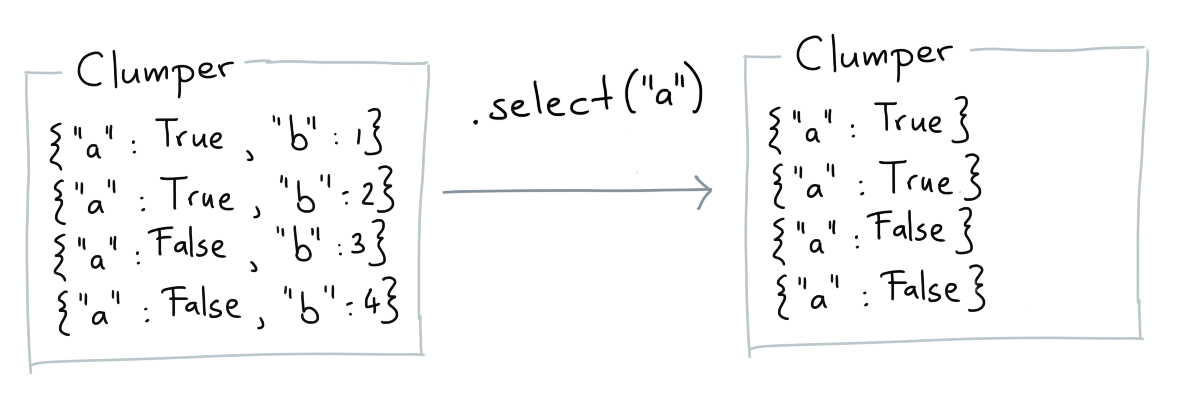
Base Example¶
from clumper import Clumper
list_dicts = [
{'a': 1, 'b': 2},
{'a': 2, 'b': 3, 'c':4},
{'a': 1, 'b': 6}]
clump = Clumper(list_dicts).select('a', 'b')
assert all(["c" not in d.keys() for d in clump])
Drop¶
The drop verb allows you to remove a subset of keys for each item.
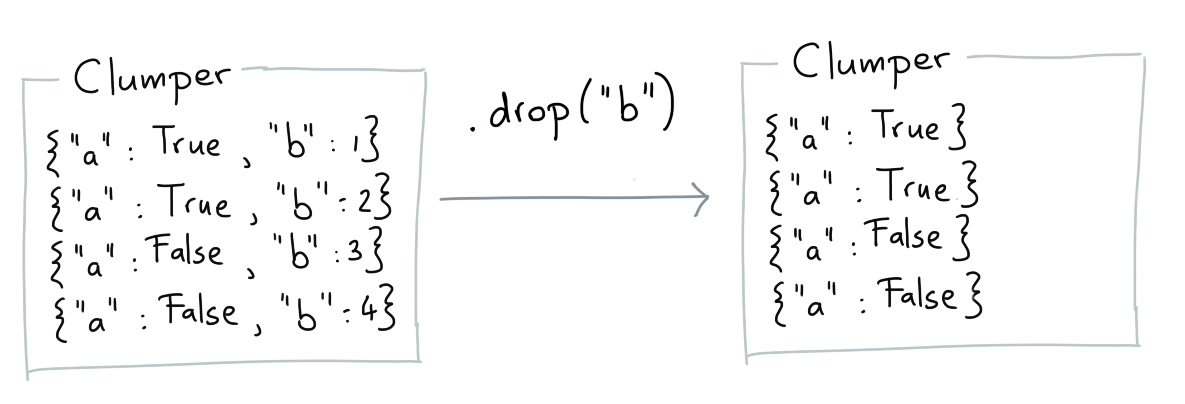
Base Example¶
from clumper import Clumper
list_dicts = [
{'a': 1, 'b': 2},
{'a': 2, 'b': 3, 'c':4},
{'a': 1, 'b': 6}]
clump = Clumper(list_dicts).drop('c')
assert all(["c" not in d.keys() for d in clump])
Group By¶
The group_by verb allows you to set a group on a collection based on the values of the keys that you pass. The groups represent subsets and certain verbs will change their behavior if there are groups present.
The main use-case for this verb is in combination with .agg().
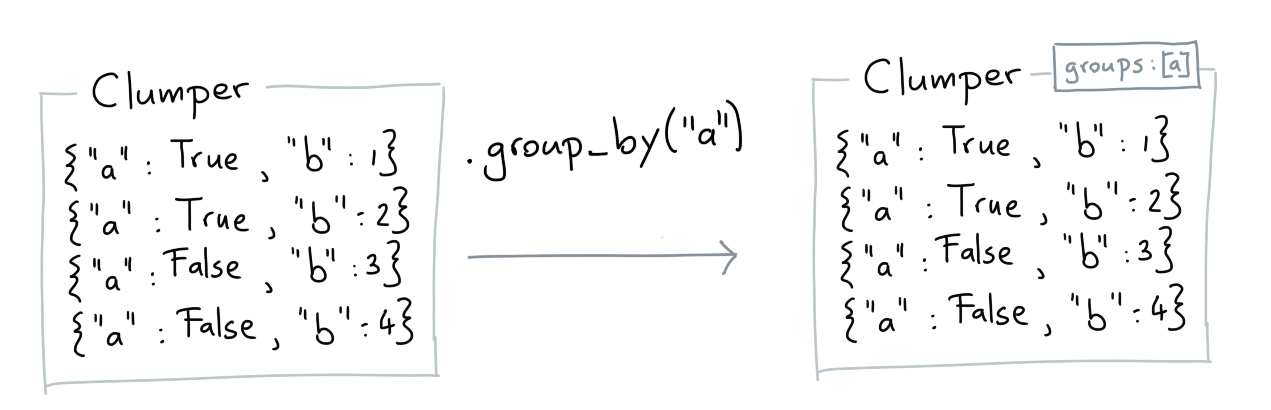
Base Example¶
from clumper import Clumper
clump = Clumper([{"a": 1}]).group_by("a")
assert clump.groups == ("a", )
Ungroup¶
The ungroup verb will remove any groups currently present.
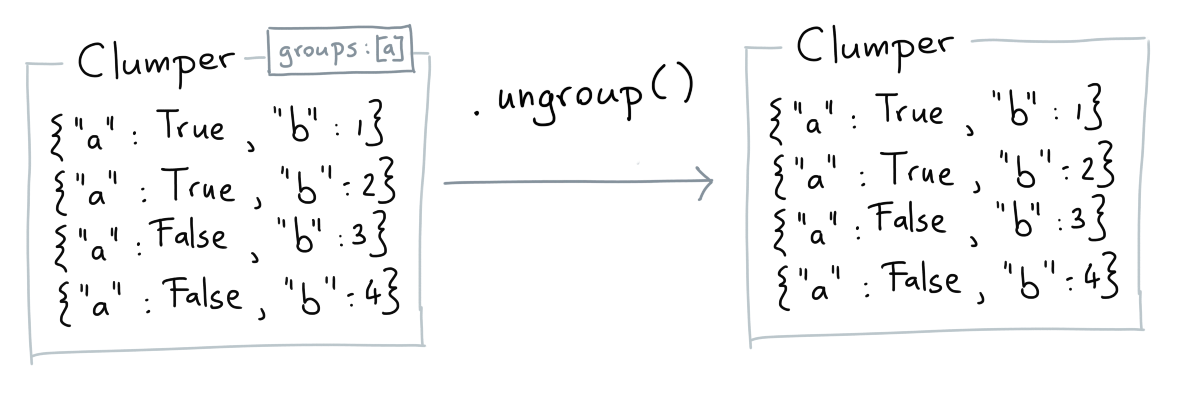
Base Example¶
from clumper import Clumper
clump = Clumper([{"a": 1}]).group_by("a")
assert clump.groups == ("a", )
assert clump.ungroup().groups == tuple()
Agg¶
The agg verb is short for aggregate. They allow you to summarise the data, keeping in mind any groups that are on it.
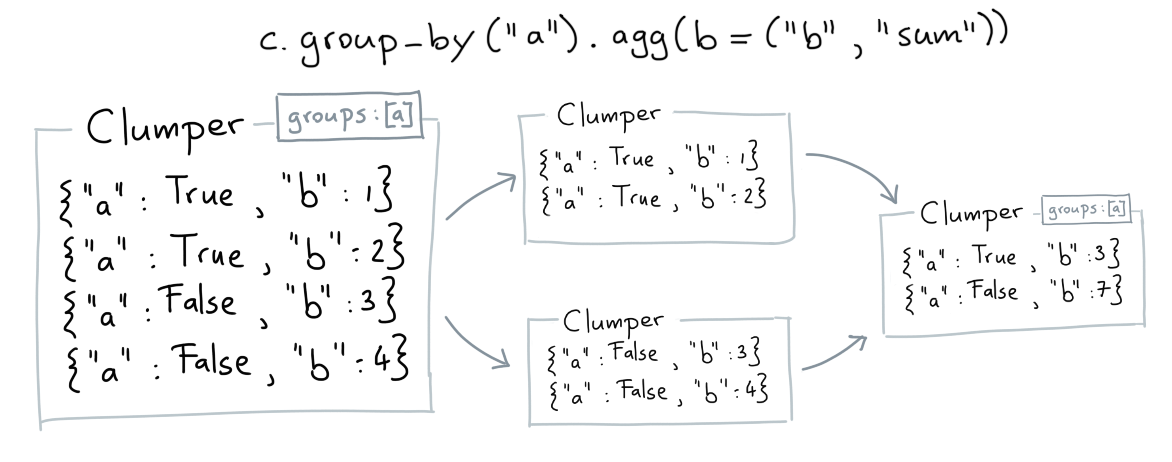
When defining a summary to apply you'll need to pass three things:
- the name of the new key
- the key you'd like to summarise (first item in the tuple)
- the summary you'd like to calculate on that key (second item in the tuple)
The following aggregation functions are available: mean, count, unique,
n_unique, sum, min and max. For more information on how they work you
can read more info here.
Base Example¶
from clumper import Clumper
list_dicts = [
{'a': 1, 'b': 2},
{'a': 2, 'b': 3},
{'a': 3}
]
(Clumper(list_dicts)
.agg(mean_a=('a', 'mean'),
min_b=('b', 'min'),
max_b=('b', 'max'))
.collect())
another_list_dicts = [
{'a': 1, 'c': 'a'},
{'a': 2, 'c': 'b'},
{'a': 3, 'c': 'a'}
]
(Clumper(another_list_dicts)
.group_by('c')
.agg(mean_a=('a', 'mean'),
uniq_a=('a', 'unique'))
.collect())
Functional Uses¶
You can also pass your own aggregating functions to .agg().
from clumper import Clumper
data = [
{"a": 6, "grp": "a"},
{"a": 2, "grp": "b"},
{"a": 7, "grp": "a"},
{"a": 9, "grp": "b"},
{"a": 5, "grp": "a"}
]
tfm_clump = (Clumper(data)
.group_by("grp")
.transform(s=("a", sum),
u=("a", lambda x: len(set(x)))
expected = [
{'a': 6, 'grp': 'a', 's': 18, 'u': [5, 6, 7]},
{'a': 7, 'grp': 'a', 's': 18, 'u': [5, 6, 7]},
{'a': 5, 'grp': 'a', 's': 18, 'u': [5, 6, 7]},
{'a': 2, 'grp': 'b', 's': 11, 'u': [9, 2]},
{'a': 9, 'grp': 'b', 's': 11, 'u': [9, 2]}
]
assert tfm_clump.equals(expected)
The results are exactly the same, but being able to pass in a function there might give extra flexibility.
Collect¶
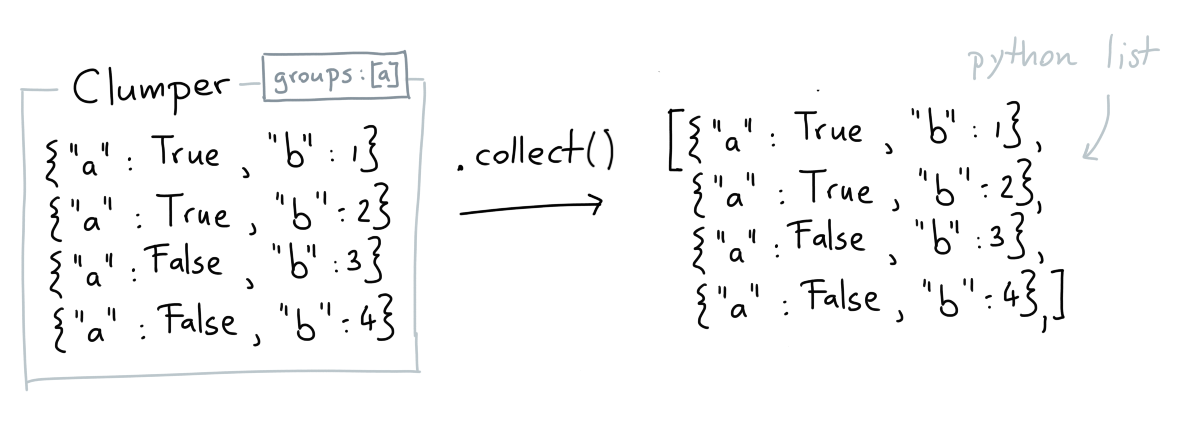
When you're done with your data-wrangling you may want
to get a basic python list back. That's what .collect()
will do for you.
Remove Duplicates¶
Removing duplicates is tricky via .keep() so instead we've
created a method for this usecase.
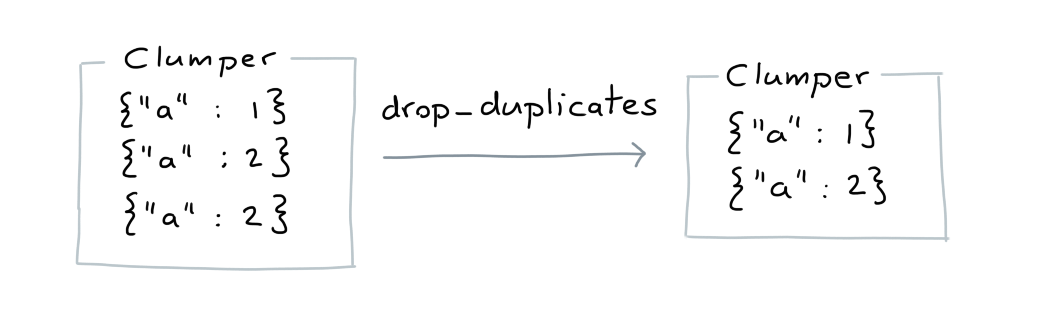
from clumper import Clumper
data = [{"a": 1}, {"a": 2}, {"a": 2}]
clump = Clumper(data).drop_duplicates()
expected = [{"a": 1}, {"a": 2}]
assert clump.equals(expected)